Sample exam documents to help you prepare for the IPEd accreditation exam.
Sample exam documents
IPEd provides sample exam documents to help you:
- gain an idea of the kinds of questions that may be asked
- become familiar with using the exam documents
- practise completing the exam within the allotted time frame for the exam.
The sample exam documents have the same format and structure as the actual exam documents. However, you should not make assumptions about the content of the exam based on the specific content of these sample exam documents. Guidance on the likely content of the exam is set out on the Exam resources page, which lists the IPEd standards against which candidates are assessed in each part of the exam.
Below you will find information on:
- Suggested timing
- The sample exam documents
- Simulating exam conditions
- Resources to practise using for the exam
Note about style of quotation marks in the exam and sample exam documents
While the current major style guides available in Australia and Aotearoa New Zealand still use single quotation marks, the exam instructions and non-editable question text use double quotation marks in accordance with IPEd recommended practice and IPEd style.
In the LANGUAGE and KNOWLEDGE parts of the exam, your use of single or double quote marks is neutral for marking purposes, provided usage is consistent within a sentence or passage. In the MANUSCRIPT part, where the exam requires you to choose a style to apply, you are free to nominate either single or double quote marks in your style sheet, either in accordance with or contrary to your chosen style guide.
Suggested timing
The exam lasts for 4 hours including preparation and reading time. You should practise and record how long it takes to do each task while doing the sample exams, to work out timing before sitting the final exam. The suggestions below are for guidance only. The order in which you complete the parts of the exam is entirely up to you.
- Preparation time: 30 minutes to rename the exam files with your candidate number, open the exam documents, enter your candidate number in each document and save it, check file settings and that there are no technology issues, and review the instructions. The exam invigilators step candidates through this process.
- Reading time: 30 minutes to read the exam documents and decide on your approach to completing the tasks within each part. This is a good time to decide which 2 of the 4 elective questions, and which sub-questions in any of the questions, you might answer in the KNOWLEDGE part.
- LANGUAGE part (worth 20%): 30 minutes maximum to answer at least 20 out of 24 questions.
- KNOWLEDGE part (worth 40%): 1 hour to answer 4 questions (around 15 minutes for each question), consisting of 2 compulsory questions and 2 questions chosen from the 4 elective questions.
- MANUSCRIPT part (worth 40%): 1 hour to complete the 3 components – copyediting an extract, writing author queries, and preparing a style sheet for the extract.
- Review time: 30 minutes to review answers or spend longer on any part that poses more difficulty.
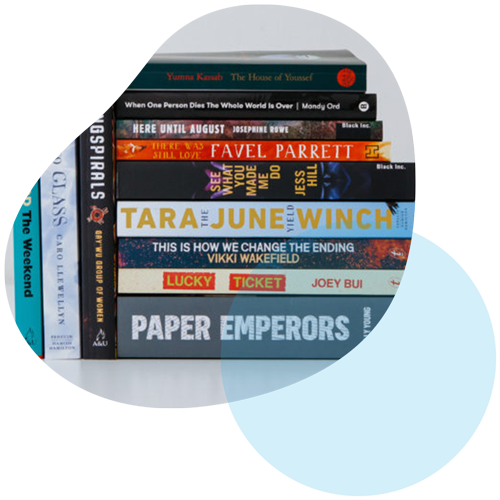
The sample exam documents
These sample exam documents were updated in 2024 to reflect changes that came into effect for the 2024 exam, including changes to style guides and to the formatting and structure of the exam. Some content was adapted from previous sample exams, and some content was new in 2024.
All sample exam documents are copyright to IPEd and are provided for the private use of exam candidates only. They must not be used for any other purpose, including teaching purposes, without the express permission of the Accreditation Board.
Sample answers are provided for each sample exam document. Note that in many cases, other edits or answers are possible. Where feasible, this has been indicated.
There are 3 sets of sample exam files to download, a full set and 2 sets of bonus files.
Important note about these samples: Only use Adobe Acrobat (free version) to practise completing the PDF documents. (Other PDF readers may not render the form fields properly.) You will use Acrobat in the exam itself, so it is good to become familiar with how it works.
Download the Guide to using the 2024 exam documents or watch the IPEd recorded event, How to use the accreditation exam documents for detailed instructions on preparing the exam documents and using the PDF and Word files.
Full set
Download this zip file containing a complete sample exam, plus the answer guides for each part: 2024_Sample-exams_Full-set.zip
When you extract the files, you should see the following 9 documents:
- Instructions_IPEd_SAMPLE.pdf* – This is the “Instructions to candidates” file that you will receive before the exam and have time to review during preparation time. It is a fillable PDF form. *Note: this document was revised in July 2024.
- K_IPEdExam_SAMPLE.pdf – This is the KNOWLEDGE part document for you to practise with. It is a fillable PDF form.
- K_IPEdExam_SAMPLE_Answer-key.pdf – This document provides the answers to the sample KNOWLEDGE part above, including some explanation of how marks are allocated and alternative answers. It is an ordinary PDF.
- L_IPEdExam_SAMPLE_A.pdf – This is the LANGUAGE part document for you to practise with. It is a fillable PDF form.
- L_IPEdExam_SAMPLE_A_Answer-key.pdf – This document provides the answers to the sample LANGUAGE part above, including how marks are allocated and alternative answers. It is an ordinary PDF.
- M-E_IPEdExam_SAMPLE_A.docx – This is the MANUSCRIPT extract document in which you will practise copyediting a short extract and writing author queries. It is an ordinary Word file.
- M-E_IPEdExam_SAMPLE_A_Answer-key.pdf – This is a sample markup of the extract, following the Australian Government style manual, with sample author queries. It is an ordinary PDF. It also contains a set of notes explaining:
- the possibility of different style choices with different style guides
- the ability to override your style guide on a specific matter by means of a style sheet entry
- how you can gain a mark for leaving something as is (consistent with your style sheet)
- the markers’ awareness that more than one good edit can be possible.
- M-S_IPEdExam_SAMPLE.docx – This is the template for you to practise creating your style sheet for the extract in the MANUSCRIPT part. It is an ordinary Word file. You can re-use this template as many times as you like (e.g. on other short passages you might use to practise your copyedit).
- M-S_IPEdExam_SAMPLE_A_Answer-key.pdf* – This is a sample style sheet created for the extract used in MANUSCRIPT sample A (above), following the Australian Government style manual. It contains some explanation of how marks are allocated. It is an ordinary PDF. *Note: This document was updated in July 2024 with a minor revision.
Bonus files
LANGUAGE part
Download this zip file containing a bonus LANGUAGE part sample, plus the answer guide for this part: 2024_Sample-exams_Bonus_L-part.zip
When you extract the files, you should see the following 2 documents:
- L_IPEdExam_SAMPLE_B.pdf – This is another LANGUAGE part document for you to practise with. It is a fillable PDF form.
- L_IPEdExam_SAMPLE_B_Answer-key.pdf – This document provides the answers to the sample LANGUAGE part above, including how marks are allocated and alternative answers. It is an ordinary PDF.
MANUSCRIPT part *NEW*
Download this zip file containing a bonus MANUSCRIPT part sample, plus the answer guides for this part: 2024_Sample-exams_Bonus_M-part.zip
When you extract the files, you should see the following 4 documents:
- M-E_IPEdExam_SAMPLE_B.docx – This is the MANUSCRIPT extract document in which you will practise copyediting a short extract and writing author queries. It is an ordinary Word file.
- M-E_IPEdExam_SAMPLE_B_Answer-key.pdf – This is a sample markup of the extract, following the Biotext content manual (formerly the Australian manual of style), with sample author queries. It is an ordinary PDF. It also contains a set of notes explaining:
• the possibility of different style choices with different style guides
• the ability to override your style guide on a specific matter by means of a style sheet entry
• how you can gain a mark for leaving something as is (consistent with your style sheet)
• the markers’ awareness that more than one good edit can be possible. - M-S_IPEdExam_SAMPLE.docx – This is the template for you to practise creating your style sheet for the extract in the MANUSCRIPT part. It is an ordinary Word file. You can re-use this template as many times as you like (e.g. on other short passages you might use to practise your copyedit).
- M-S_IPEdExam_SAMPLE_B_Answer-key.pdf – This is a sample style sheet created for the extract used in MANUSCRIPT sample B (above), following the Biotext content manual (formerly the Australian manual of style). It contains some explanation of how marks are allocated. It is an ordinary PDF.
To gain additional practice for K and M parts:
- re-use the sample KNOWLEDGE part above, this time answering different questions and sub-questions
- for the MANUSCRIPT part, find any (unedited) text of about 1,200 words and practise copyediting, writing author queries and creating a style sheet for your edit.
Simulating exam conditions
It is a good idea to practise using the sample exam documents under as close to exam conditions as you can.
For example:
- Set aside several hours when you are unlikely to be disturbed, preferably in a quiet place.
- Close all applications on your computer (especially email), except for Word, Adobe Acrobat (free version) and an internet browser if you are using the Macquarie dictionary online, the Te Aka Māori dictionary or either of the 2 online style manuals that will be available in the exam.
- Have the resources available that you will be using in the exam (see below).
- Include reading or reviewing the “Instructions to candidates” document in your practice – remember to record the name of your chosen style guide.
- Follow the instructions contained within the documents or in the Guide to using the 2024 exam documents for saving under a different filename – make up a 5-digit candidate number or, after you have registered and been allocated your actual candidate number, practise using that number (as long as you are not sharing your practice with anyone else – candidate numbers must be kept confidential).
- As you complete each part, make a note of the time it took.
Resources to practise using for the exam
A list of general resources to help you prepare for the exam is available on the Exam resources page. You will be able to take some of these into the exam with you. It is a good idea to be familiar with the specific resources you plan to use during the exam, and to practise using these resources – and only these resources – in exam conditions.
Exam candidates will be provided with access to 4 online resources for use during the exam:
- Macquarie dictionary online (MDO)
- Te Aka Māori dictionary
- Australian Government style manual
- Biotext content manual.
Both style manuals and the Māori dictionary are free, open-access resources, but the MDO requires a subscription. You can practise with your own personal subscription to MDO (IPEd offers discounts to members), or take advantage of its free 7-day trial and practise doing the exam while you are in the trial period. You will have free access to the MDO during the exam using an IPEd username and password that will be provided.
You will also have access to a digital version of the IPEd standards for editing practice (3rd edn), preloaded onto the exam computers (both venue and remote).
The exam is open book. You may choose to bring into the exam room:
- a print copy of a style guide, such as a commercially available style guide or an in-house style guide
- a print dictionary
- a print copy of the IPEd standards for editing practice (3rd edn)
- other print reference books
- one set of printed and bound notes – if you use digital resources, you should consider converting important passages into hard copy for inclusion in these notes
- a standard, nonprogrammable calculator
- notepaper and pens or pencils for making notes.
You will not have access to smartphones, smartwatches or other digital devices during the exam. Internet access is restricted to the 4 online resources listed above.
You are welcome to use Microsoft’s built-in spelling and grammar checking tools in the MANUSCRIPT part of the exam, but you will not have access to common add-on editing tools such as PerfectIt.
The IPEd accreditation exam is proudly sponsored by the Macquarie Dictionary and Thesaurus Online and the Canberra Society of Editors
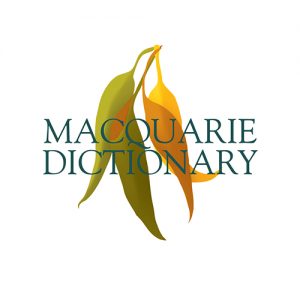 |
 |
