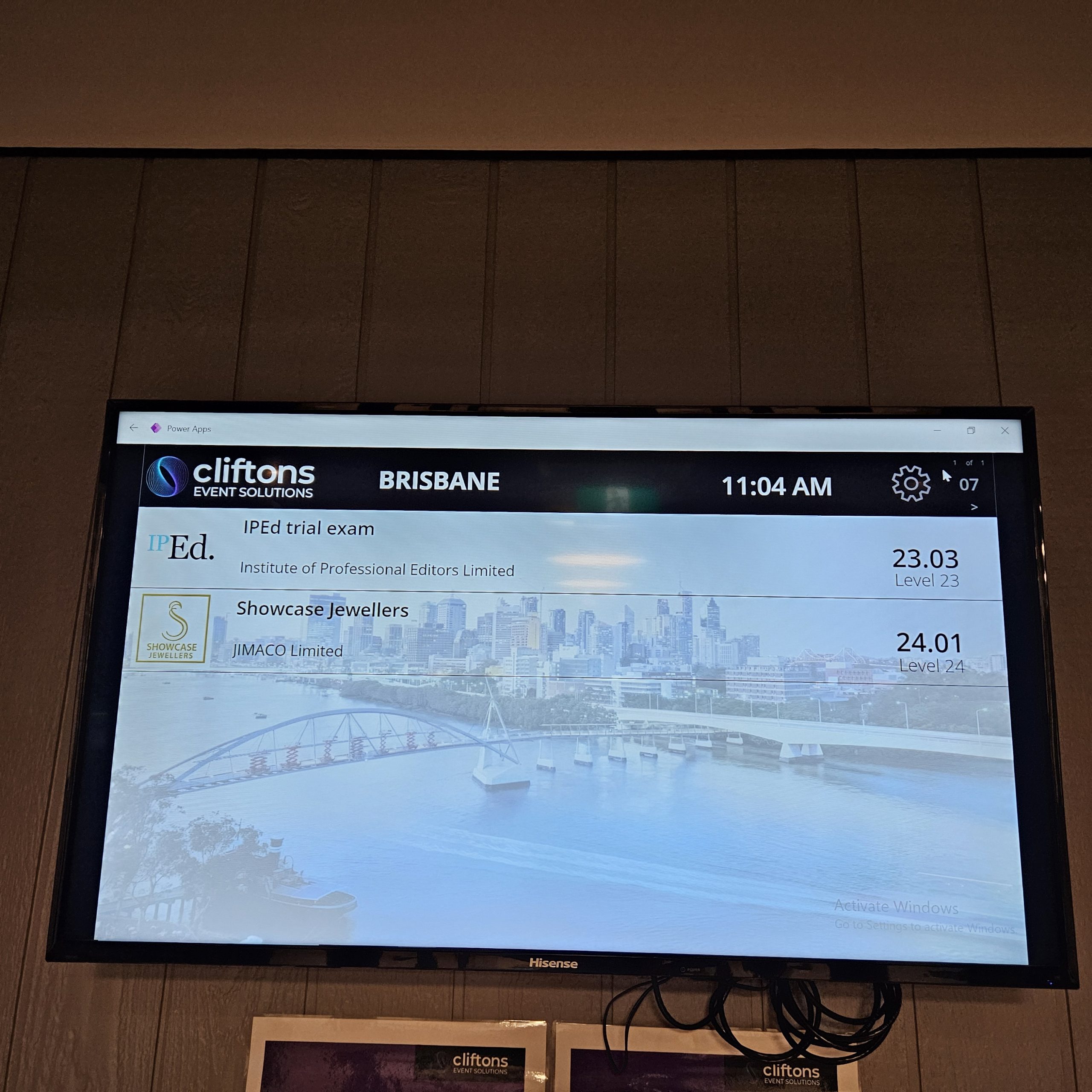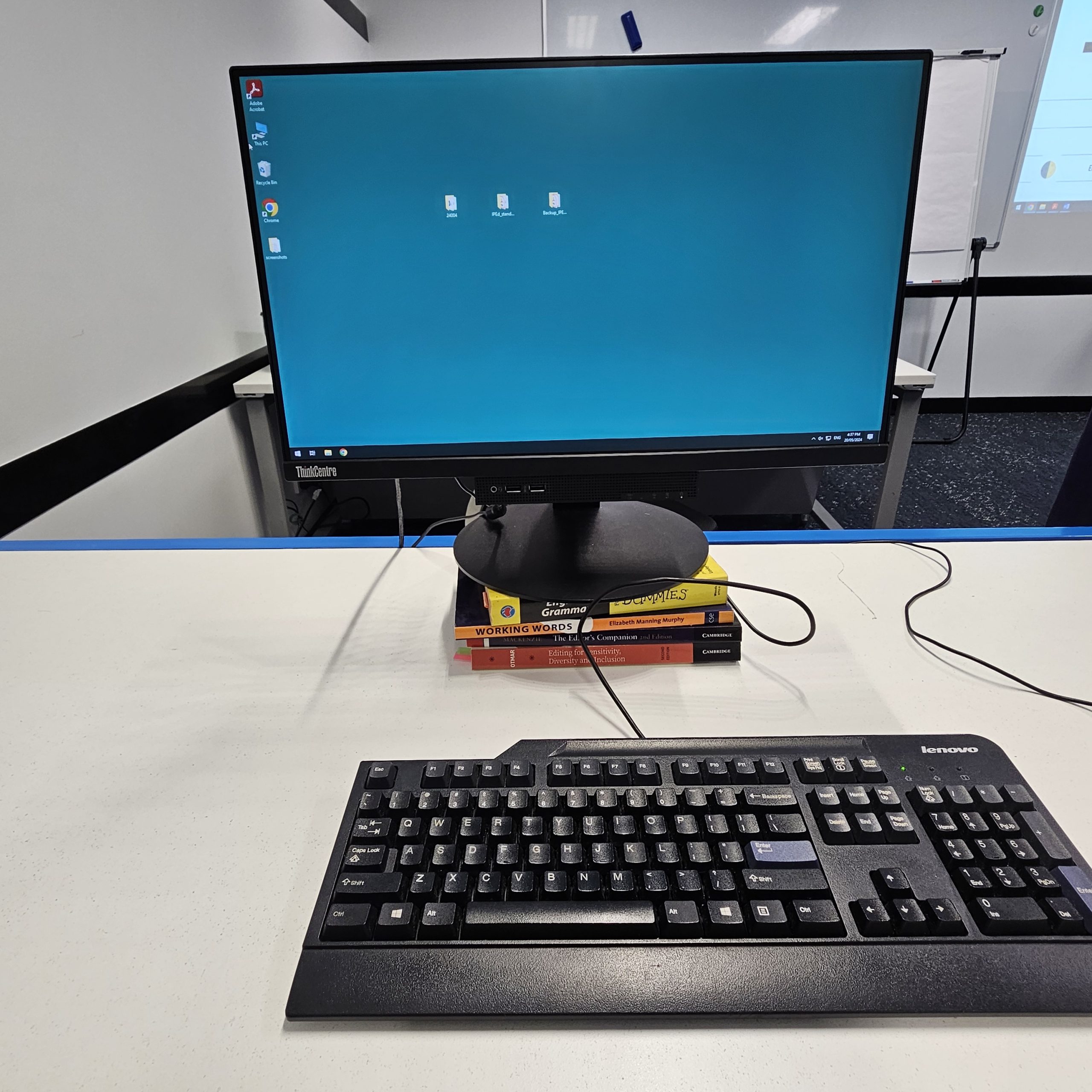From the Accreditation Board
By the time you reach the exam venue, you will have put in many hours of preparation and practice to make you ready for the day. You may not have taken an exam for many years and your last one may have been in a vast university hall, hosting hundreds of candidates. Most of you will be attending a Cliftons business centre in a capital city, where the building and room may not be familiar but will be on a much more friendly scale. The exact details are different in each location but you can get an idea of what your exam room might look like by checking out the computer exam rooms on the website for your exam location:
- https://cliftons.com/locations/list (Australia)
- https://cliftons.com/locations/new-zealand (Aotearoa New Zealand)
The exact set-up will be determined at each venue according to the number of candidates registered to sit the exam in that location. After exam registrations close on 12 July, you can find out from your branch AB delegate how many people are sitting the exam at your venue, which will give you an idea of how big the exam room will be and what it will probably look like.
Before you enter the exam room, you will meet one or more of your invigilators in a reception or waiting room at the venue. They’ll check you off the list, inspect your bound notes and any equipment you have brought with you and then ask you to wait until it’s time to enter the exam room. You might have a chance to talk to other candidates who are also waiting, to take your mind off the exam, or you may prefer to sit quietly gathering your thoughts until the room is opened.
Once you’re invited to enter the exam room, the first thing you’ll need to do is choose one of the workstations. If you prefer sitting up front (e.g. so that you can hear instructions more clearly) or sitting in the back row, then you’ll move towards the desks in your preferred area of the room and select one. The equipment at each station should be equivalent, so there’s no particular advantage in choosing one station over another.
The one difference to consider is that some of the stations may have Apple computers rather than PCs. If you want to work on an Apple, you must request it at the time of registration. You cannot choose one on the day. Cliftons does not provide Apple equipment or support, so the machines have to be hired in for the day and are quite expensive for IPEd to subsidise. If you opt to use an Apple computer for the exam, bear in mind that there will be no specific technical support provided for it if anything goes wrong.
Each candidate is provided with a desk, a chair and a computer with monitor, keyboard and mouse. You may wish to bring a seat cushion or footrest, or your own mouse and keyboard, which you must be able to connect to the provided computer yourself. We have seen candidates raise their monitors by putting excess reference books under them, but once you have done that you will not be able to refer to the books again, as that would disturb other candidates.
You may be the only one at your desk, or there may be multiple candidates at a table, possibly separated by dividers. This will vary with venue and room, so you could ask previous candidates in your branch to tell you what the room was like for them if you want further information.
If you arrive at the venue in good time, you’ll have up to half an hour of pre-exam time to set up your station to your liking. You’ll be able to adjust your seat and make sure that the mouse and keyboard are positioned in a way that’s comfortable for you. You’ll have time to place your reference books and bound volume, your notepaper and pens, and your calculator and wristwatch in convenient spots. You’ll also be able to place your quiet snacks and closed drink bottle where you can reach them without disturbing anyone else. A large digital clock will be visible at the front of the room and invigilators will make timing announcements, so you might not need your own timepiece.
From the many combined invigilation hours of Accreditation Board members, we’ve observed that once people get started with the exam, they’re so engrossed and busy that they no longer notice much of their surroundings. If any problems arise with your exam station or equipment, invigilators will be there to help solve them and enable you to calmly continue with your work.
Image 1: Cliftons Brisbane reception area with sign showing events that day.
Image 2: Sign at Cliftons reception identifies the exam room.
Image 3: Computer at Cliftons.
Image 4: Close up of monitor with three exam folders.
Image 5: Monitor raised by books.
Image 6: The exam room with candidates just before start time.