by Paul Anderson
These are practical questions of accessibility and (very limited) choice for people with a print disability. The World Blind Union estimates that less than 10 per cent of all published book material can be read by people who are blind or have low vision.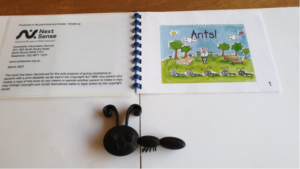
Mike Corrigan and Sonali Marathe were co-presenters at an online speaker meeting hosted by EdNSW on 7 September 2021. Both work for NextSense (formerly The Royal Institute for Deaf and Blind Children).
Mike has been blind since birth. He loves reading and uses technology to access books in two main digital formats: audio and e-Text (Microsoft Word, accessible PDF, EPUB3). Mike also spoke about the importance of braille and hard-copy material for understanding page layout.
Sonali explained the remediation process required to convert a published book to an accessible hard-copy format. It can take anywhere between 900 and 2500 hours to produce a high-school science textbook in braille. Alternative format publications are very time-consuming to produce.
The first part of their presentation was structured in a Q&A format.
Sonali: What does reading a book mean to you?
Mike: The same as for everyone else. I like to relax with fiction that can make me think and wonder about things … and increased professional learning.
Sonali: How was it, growing up?
Mike: The digital choices we take for granted now just weren’t there. I read lots of things, but they were mainly older books and it took some time to get hold of books that were more current.
(Mike had two options back then: hard-copy braille, borrowed from a library near where he lived; and audio, for example, listening to a cassette-tape recording of a book or someone reading a book to him. Reading required a lot of resources.)
Sonali: Have things changed?
Mike: Now we have digital formats. It may not be in the format I want but I’m more likely to find it.
A short passage from Jane Austen’s Emma was played to compare the reading experience and functionality of two digital audio options: first, a playback from the audiobook, and then an extract of the e-Text played through a screen-reader program. Mike showed how to control the reading speed and vary the screen reader’s synthetic voice for different text attributes; also — and this is of special interest to editors — how the program can be used to read the punctuation and formatting.
Mike uses JAWS (job access with speech), a subscription screen reader for Windows, but there are many others. Screen readers have become more inclusive and are now built into smart devices. They are also used in combination with refreshable braille displays. Next, a video was played of a blind person (Bruce Maguire) demonstrating such a display. This video is available online. The inline display reads one line (of 32 characters) at a time. Currently, there is no full-page braille screen device.
In the second part of their presentation, Sonali provided a comprehensive run-through of the alternative-format publishing process including braille, large print (font size 18–40) and tactile/enlarged diagrams. Production is extremely important because it can remove the barrier to getting an education and, consequently, employment and leading an independent life.
Format requirements for braille and large print were covered and the treatment of layout and images was explained. Files are typically not provided by publishers, so the book has to be scanned and images redrawn and described. Guidelines for the production of accessible formats for people with a print disability can be found here.
Tips for editors and the role we can play to improve accessibility
1. Readability
- use legible font for optical character recognition (OCR) software
- use clear print and avoid background-rendered text
- ensure appropriate colour contrast
- ensure adequate space between columns, for OCR
- tag images with descriptions
- ensure correct reading order. Screen readers rely on information provided by the software on how to read headings and notes.
2. Formatting
- use styles and maintain hierarchies, for example, heading structures, numbered lists
- use correct symbols. Sonali explained why solid round bullet points and double (instead of single) quotes are easier for a braille-reader to recognise.
- avoid italics. They are difficult for a person with low vision to read.
Mike and Sonali’s presentation covered a lot of ground and generated much audience engagement with many constructive questions from participants at the end.
A recording of the presentation will be available to purchase via the IPEd events page (or free if you paid to attend).
