Intelligent Editing’s PerfectIt has long been a go-to resource for editors.
PerfectIt Cloud
Intelligent Editing’s PerfectIt has long been a go-to resource for editors, with the caveat that it was only available for PCs. The new version, PerfectIT Cloud, allows Mac-using editors into the club at last. Cathryn Jones reviews it for IPEd.
Not long after throwing in my day job to become a freelancer, I heard about the software program PerfectIt. I also invested in a new laptop when I turned to freelancing – a Macbook Air. Unfortunately, I learned that these two tools weren’t a ‘match made in heaven’. I did consider purchasing additional software such as Parallels, which would allow me to run Windows-based programs such as PerfectIt. However, when I heard that a Mac version of PerfectIt was imminent I decided to wait. Enter PerfectIt Cloud.
As much as we as editors aspire to perfection, we are in fact human and therefore we will make mistakes. Not only that, but in our drive to deliver the perfect document we can end up spending way too much time on tedious and repetitive details – time that can be much better dedicated to adding greater value to the text. This is where PerfectIt becomes a useful tool in the editor’s arsenal.
I have not previously used any version of PerfectIt, so PerfectIt Cloud is my first experience of the software. I understand that there are areas where this new version differs in appearance and functionality from the most recent PC version; however, the aim is to bring them more closely aligned as development progresses.
Overview
PerfectIt Cloud is an MS Word Add-in, with installation fairly straightforward and painless (you may need your Microsoft ID and password). Activating PerfectIt within a Word document involves using the ‘insert’ menu and selecting PerfectIt from your downloaded ‘Add-ins’. PerfectIt Cloud then appears as a sidebar to the working document. (Figure 1)
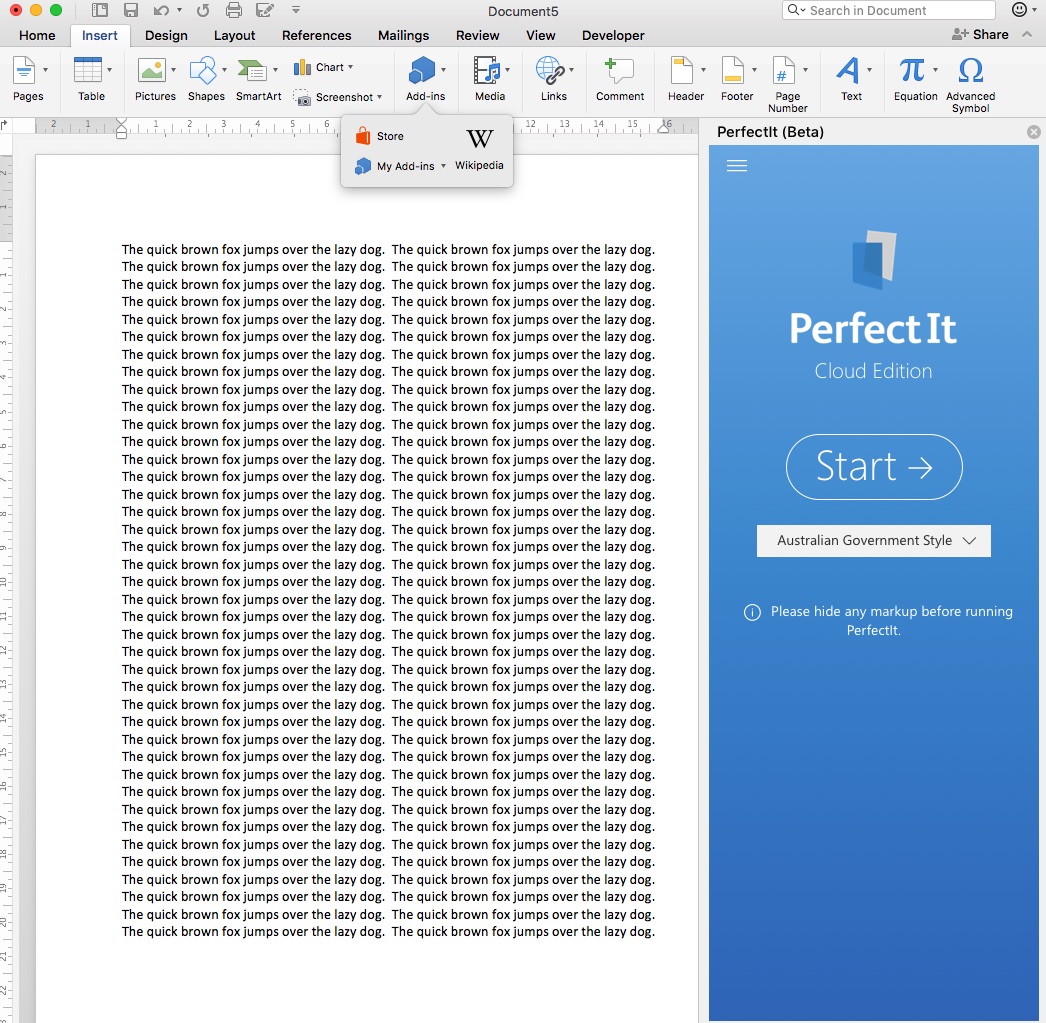
Figure 1 – PerfectIt Sidebar
To start, it is important to switch to a ‘no markup’ view, and then select your preferred Style. The options currently available in PerfectIt Cloud are: American Legal Style; Australian Government Style; Australian Spelling; Canadian Spelling; Check Consistency; European Union Style; UK Spelling; United Nations Style; US Spelling; WHO Style. I have been using Australian Government Style, but may experiment with others later for interest and comparison.
I understand that PerfectIt 3 has the ability to customise styles for individual clients and house styles. This would probably be the main feature I would like to see with the Cloud version. However, I believe that this is a development priority for inclusion in future updates, and I’m looking forward to that added functionality.
What it Does
PerfectIt is not a replacement for a spelling and grammar check – it is designed to complement and move beyond MS Word’s spelling and grammar checker. For PerfectIt, the focus is on consistency. This program analyses the document and runs accuracy and consistency tests for the following elements:
- Hyphenation – ensuring consistent use in words and phrases across the document.
- Spelling – style preferences, variations, accents and common typos.
- Abbreviations – checking for consistent use and definitions of abbreviations (e.g. BCA, FBI).
- Formats – finding quotes and brackets left open; inconsistent use of super/subscript.
- Capitals – checking consistent capitalisation in phrases and headings.
- Lists – consistency of punctuation and capitalisation in bullet points and lists.
- Tables – punctuation and capitalisation; checking for correct number ordering and consistent labels.
- Comments – finding any comments that have been left in the document.
Within these areas, where it finds an inconsistency PerfectIt will highlight the two options – for example with or without a hyphen. When you select your preferred option, the PerfectIt panel will display all instances that are inconsistent and offer the option to ‘Fix’, either one-by-one or using the ‘Fix all’ button. You can view each instance within its place in the document and check its context before changing, and if you want to bypass any suggested fixes you can just press the ‘Next’ button. (Figure 2)
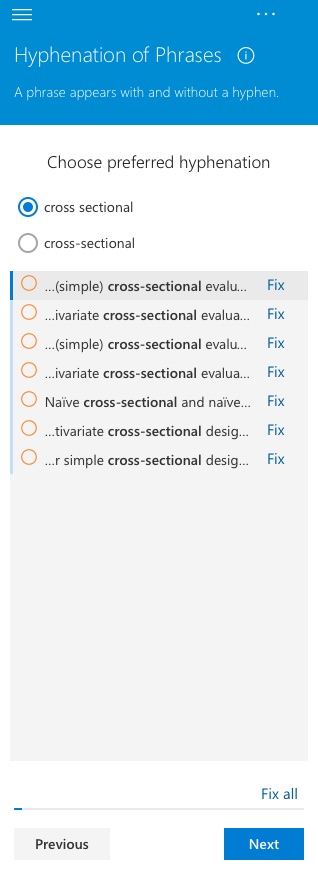
Figure 2 – Example of Hyphenation Options
The Benefits
As a newbie user of PerfectIt, I am still exploring and trying out the features. However, the value of PerfectIt as a time-saver and ‘final sanity checker’ is evident – particularly for large documents. I mostly provide editing and copywriting services for businesses, particularly in the engineering field, and often documents are a combination of text and input from a variety of authors. I have found PerfectIt adds the most value in the areas of consistent hyphenation, abbreviations and list punctuation. Also, among a few final checks at the end of the process is the choice to ‘Convert two spaces to one’ throughout the document – and that is a huge time-saver! (Figure 3)
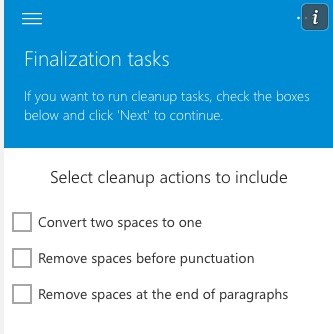
Figure 3 – Final Tasks
The benefit of PerfectIt Cloud is that you can now work on a variety of platforms – desktop, laptop, tablet, Mac and PC – from any location with WIFI access. Updates are automatic, so you never need to worry about having the latest version or fixes.
PerfectIt is a well-supported program. The developers – Intelligent Editing – are a responsive team who value their customers and work closely with the industry to build new features and deliver products that work. With the program’s popularity in the editing community, there are always resources for user advice and assistance, including a Facebook page and website.
The Limitations
As mentioned, the main area where PerfectIt Cloud falls short in functionality against PerfectIt 3 is in customisation. Working with corporate clients who all have their own preferences and house styles, the ability to customise styles and preferences across the program is something I will be eagerly anticipating in future updates.
PerfectIt Cloud is only compatible with Office 2016 (Office 365). As a Cloud-based program, the checking is carried out on a server rather than your own computer (although no information is kept anywhere). Being internet dependent may be an issue if your connection is unreliable or you get disconnected at any time.
I have come across a few minor bugs as I have explored and experimented with the beta version of PerfectIt Cloud, but this is expected with new software. What has been great is that the developers have been quick to acknowledge and respond, and keen to work with users to fix any issues and fine-tune the program’s functionality.
In Conclusion
PerfectIt doesn’t replace the human editor. What it does do is free up precious time to allow the editor to add value in other areas, to achieve more and spend less energy (and eyesight) going backwards and forwards to different pages within a document.
The bottom line is that while there are still some bugs to be ironed out, and ongoing improvements in progress, Mac users now have direct access to this expedient tool – and that’s a definite win!
A 14-day free trial of PerfectIt is available from intelligentediting.com. IPEd members are eligible for a 30% discount on a single license for the full PerfectIt. To claim your discount, login to the Member Portal.
